Is It Safe To Put A Printer On The Floor?
If you work in an office, you must have encountered a printer. Whether it was at the office, at the cyber cafe, or a printing shop, the printer is a popular and commonly used machine. They are found in different sizes and possess different speeds and sophistication. However, just like with any other equipment or machine, its usage, storage, and positioning are guided by some precautions, safety tips, and factors. It is essential to consider how to increase the printers’ productivity, long life span and maintain the general safety of those in its vicinity. So, one question we must ask about its storage is one of, “is it safe to put a printer on the floor?”
Absolutely Not! Putting a printer on the floor poses many more risks than any upside that you can come up with. It is an absolute hazard. There are several less risky and great spots where you can choose to place your printer. The floor does not top that list!
A printer’s location and the spot where you choose to place is a matter of great importance. This is because it should be free from environmental hazards and other factors that negatively affect its performance.
This post will give you a clear insight into why putting your printer on the floor may do you more harm than good. It will also point out alternative spots that are more suitable for your printer.
Reasons Why It Is An Awful Idea To Put The Printer On The Floor
1.The Floor Will Encourage Dust Build-up in the Printer
It is essential to always put your printer on a spot that is not a “hotspot” for dust accumulation. On the floor, the build-up of dust can clog the printer head nozzles, which can cause your printer to jam.
The short-term result of this is that you get shoddy print jobs. The documents resulting from such a printer are of very poor quality and waste your ink and money. Also, the long-term result is that this condition can reduce the useful life of your printer when prolonged.
2.The Printer May Knock and Injure You
It is not uncommon to hear about knock-related injuries when it comes to a printer. With all the activities that occur around an office, cyber cafe, or a printing shop, such an injury is likely to happen.
You may get too carried away with work and get consumed by what you are doing. This may result in a printer causing an injury to your knees or feet. It is needless to say that a lot of pain will follow!
3.Cords and Cables May Cause Unforeseen Damage
Like any other electrical equipment, the printer has many cables and cords connected to it. Such cables include the electrical cords and power cables that connect your printer to the wall socket or extension.
Again, a little absent-mindedness or being too carried away with work can be detrimental in such a situation. The electrical cables can trip you. You can get terrible injuries as a result of such falls. From fractures to bruises and even head injuries, potential injuries are numerous.
These cords and cables can also cause electric shocks when they are worn out over time, and you step on them or touch them.
4.Printers on the floor are more prone to spillages.
When spillages from water or other liquids fall into a printer, fires and electric shocks may occur. Electrical fires and shocks are also more likely to occur if you place your printer on the floor. T
ake an instance where you are mopping the floor. An accidental knock of the bucket that contains the mopping water can be disastrous. Water from a drinking glass can also fall onto the printer.
Water spills may find its way onto the electrical cables and power cords. This can cause severe electrical shocks and fires that can cause huge losses.
Best Practices To Consider If You Have To Put Your Printer On The Floor
If you have to place your printer on the floor, there are tips you need to consider.
- If your really have no other choice than to put your printer on the floor, you can select a strategic point of the room near a power socket but relatively far away from spots in the room that are perceived to be high-traffic areas.
- Just like in any other electrical equipment, always check the conditions of the power cords and electrical cables to ensure they are not worn out. If the insulating sheaths are worn out, leaving the cables frayed, be proactive in arranging the necessary repairs. If you don’t do this, there can be electrical fires and even electrocution, and potential loss of lives.
- To minimize the chances of dust build-up in the printer that would otherwise clog your printer heads when it is placed on the floor, use a printer dust cover. This protective cover should be put on the printer whenever it is not in use. Essentially, this goes a long way in reducing the duration that your printer is exposed to dust particles. Since you have chosen the floor as the most suitable spot for your printer, you need to clean your printer regularly to offset potential dust build-up.
- Always ensure that cups and containers holding water and other liquids are put as far away from the printer as possible. This is the best prevention measure from potential spillages on your printer.
- Also, be keen and super careful whenever you are cleaning the floors. Minimize the distractions so that you can complete cleaning without any hitches, e.g., spillages that may occur when you knock over a bucket of water you are using to clean the room. Also, always keep your eyes open for the electrical cables when you are cleaning areas near which these power cords are found. Any lapse in concentration here is a potential death trap!
Is There Anywhere Else You Can Place Your Printer Other Than The Floor?
1.On Your Desk or Office Cabinet
A desk or office cabinet provides one of the best spots for placing your printer. You will find office printers are mainly placed on a desk or cabinet in both work and home offices.
Due to their elevated nature, desks and cabinets can minimize risk factors such as dust accumulation and spillages that may otherwise make the working environment very dangerous to work in.
2.A Printer Stand
A printer stand is a highly convenient spot where you can put your printer. It can even fit under your desk. This means that with the printer stand, you can be able to save a lot of space and create more room in your workstation.
More room means more effortless movements around your area and reduced chances of accidents and injuries.
3.A Shelf
In a home office, there are several spots where shelves can be found or put in. Some desks come with narrow shelves underneath. This can serve as a safe place to put your small printer. Any moderately elevated shelves may also serve as great spots for your printer but keep in mind that the elevation levels have to be just “good enough.”
Shelves that are too high can present you with challenges in connecting the cables to the power sockets and even computer(s). Shelves that are too low defeat the purpose of using a shelf as the printer being too close to the ground means a greater chance of facing the risk factors you are trying to avoid.
4.In Your Closet?
This is an innovative way to store your printer. It can prove very effective when it comes to the wireless printer. Also, the spot is an excellent choice since it is free from a lot of “traffic.”
The area is also effective in reducing the risk factors of spillages and extreme dust build-up in your printer, being affected by extreme dust build-up.
5.A Printer Table
A printer table is also one of the most common places that printers are placed. However, there is a catch. For the printer table to be an excellent spot to place your printer on, it must have a reasonable measure of elevation from the floor.
This is to avoid the possibility of dust build-up that would otherwise pose a massive problem if it was to be placed on the floor. The tabletop holding the printer must also have a wide surface to minimize the printer’s chances of toppling over.
General Safety Tips To Prolong The Useful Life Of Your Printer
The difference between the “death” and the health of your printer is only a little maintenance. There are a few simple routine activities and practices that can significantly boost your printer’s long-term performance. Let us explore some of them.
1.Frequent Cleaning of the Printer’s Interior
Many people always clean and dust the exterior of their printers. However, interior cleaning of this equipment is of utmost importance and one way to increase your printer’s life span. Never allow dirt particles or excess paper dust to accumulate in your printer.
Attempt to regularly open up your printer and wipe off these excess particles. This will discourage clogging of the printer heads and boost your printer’s performance over a long period.
2.Always Remember to Shut the Manual Feed Tray When Not in Use
The manual feed tray is always found “poked out” and projected outwards, always ready for you to fill it with paper. It is one of the parts of a printer that can be easily damaged.
A simple bump into it can break it. You are therefore encouraged to close this tray whenever you finish using it. This helps to minimize the chances of breaking it with people accidentally knocking and bumping into the feed tray.
3.Always (and Carefully) Replace the Printer’s Cartridges Before They Dry Up
Leaving the cartridges to dry up before you replace them can promote wear and tear of your printer heads. Also, when replacing the cartridges, avoid touching the bottom of the cartridges.
This will negatively affect the printed material’s quality that is produced. Proper handling and early maintenance will save you a lot on future expenses.
4.Put the Printer Away From Excess Humidity and Heat
Excess humidity may result in pages sticking together and the toner peeling off from the pages. These conditions will ruin your print jobs.
On the other hand, excess heat causes your cartridges to dry up faster and increases the printer head’s risk of wear and tear. Keep your printer in a dry place with cool temperatures for maximum productivity.
5.Standby Mode is preferred.
Repeatedly turning off your printer on and off is guaranteed to damage your printer over time. Always leaving it on is not a better option since this will cause your printer to generate a lot of heat that speeds up the drying of your cartridges.
The standby mode is thus the best option, especially when you know you will not use the printer for a considerable amount of time.
Summary – Is It Safe To Put A Printer On The Floor?
In conclusion, placing your printer on the floor has a lot of negative repercussions that may result. From electric shocks to electrical fires, the negative consequences that may result from picking out the floor as the best place for your printer are many.
There are a host of other great spots to place your printer on, as we have seen. Convert that bedroom closet into a spot for your print. That shelf that is lying idle in your living room can be another suitable place.
Choose a safer place. Also, practice the care and handling tips given to maximize and prolong the life of your home office printer. Keep the above in mind, and you will enjoy working at home safely with a productive printer.
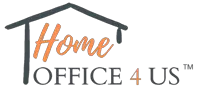




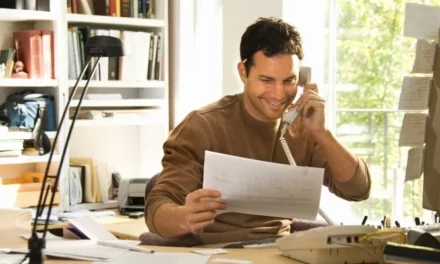
I couldn’t resist commenting. Perfectly written!
starmoon
Heya i’m for the first time here. I found this board and I in finding It truly helpful & it helped me out a lot.
I’m hoping to provide one thing again and aid others
like you aided me.
Just wish to say your article is as astonishing. The clarity in your
post is simply nice and i can assume you are an expert on this subject.
Fine with your permission let me to grab your RSS feed to keep updated with forthcoming post.
Thanks a million and please carry on the gratifying work.
I like the valuable info you provide in your articles.
I’ll bookmark your blog and check again here frequently.
I’m quite sure I’ll learn lots of new stuff right here!
Good luck for the next!
I’ve been exploring for a bit for any high quality articles or blog posts in this
kind of area . Exploring in Yahoo I at last stumbled upon this web
site. Studying this information So i am happy to exhibit that I have an incredibly
excellent uncanny feeling I discovered just
what I needed. I most without a doubt will make sure to do
not disregard this web site and give it a glance on a constant basis.
I do not even know how I ended up here, but I thought this post was good.
I do not know who you are but definitely you’re going to a famous blogger if you aren’t already 😉 Cheers!
What’s up, its fastidious post about media print, we all understand
media is a impressive source of facts.
What’s up, I check your new stuff regularly. Your
humoristic style is witty, keep doing what you’re doing!
I just like the helpful information you supply on your articles.
I’ll bookmark your weblog and test once more right here frequently.
I am moderately sure I will be told a lot of new stuff proper right here!
Best of luck for the following!
It’s an remarkable post in favor of all the web users; they will get benefit from it I am sure.
Hey There. I found your blog using msn. This is a really well written article.
I will make sure to bookmark it and come back to read more of
your useful info. Thanks for the post. I will certainly comeback.
Thanks for your marvelous posting! I actually enjoyed reading it, you
are a great author. I will make certain to bookmark your blog and will
come back very soon. I want to encourage you to continue your great job, have a
nice holiday weekend!
I’m gone to tell my little brother, that he
should also pay a visit this web site on regular basis to take
updated from most up-to-date news update.
Fantastic beat ! I would like to apprentice while you amend your site, how can i subscribe for a blog site?
The account helped me a acceptable deal. I had been a little
bit acquainted of this your broadcast provided bright clear concept
I just could not depart your website before suggesting that
I actually enjoyed the usual information an individual supply in your visitors?
Is gonna be again regularly to check out new posts
I really love your site.. Great colors & theme. Did you make this site yourself?
Please reply back as I’m wanting to create my own personal blog and
want to learn where you got this from or what the theme is called.
Thanks!
I am in fact happy to glance at this blog posts which carries plenty of valuable data,
thanks for providing these data.
I think this is among the most important information for me.
And i am glad reading your article. But wanna remark on few general things, The
web site style is perfect, the articles is really excellent : D.
Good job, cheers
Hello there, just became aware of your blog through
Google, and found that it is truly informative.
I’m going to watch out for brussels. I will be grateful if you continue this in future.
Lots of people will be benefited from your writing.
Cheers!
Thanks for ones marvelous posting! I genuinely enjoyed reading it,
you may be a great author.I will be sure to bookmark your blog and
may come back very soon. I want to encourage yourself to continue your
great work, have a nice day!
Asking questions are truly fastidious thing if you are not understanding something completely, however this article provides
good understanding yet.
Have you ever considered creating an e-book or guest authoring on other websites?
I have a blog based upon on the same ideas you
discuss and would love to have you share some stories/information. I know my
subscribers would value your work. If you are even remotely interested,
feel free to send me an email.
Wow, marvelous blog layout! How long have you been blogging for?
you make blogging look easy. The overall look of your site is excellent, let alone the content!
Loving the info on this internet site, you have done outstanding
job on the content.
Aw, this was a really good post. Taking the time and actual effort to generate a very good article… but what can I say… I hesitate a lot and don’t seem to get anything
done.
I’m not sure exactly why but this website is loading extremely
slow for me. Is anyone else having this issue
or is it a issue on my end? I’ll check back later and see if
the problem still exists.
Hmm it appears like your website ate my first comment (it was extremely long) so
I guess I’ll just sum it up what I submitted and say, I’m thoroughly enjoying your blog.
I too am an aspiring blog blogger but I’m still new to the whole thing.
Do you have any tips for first-time blog writers?
I’d certainly appreciate it.
Hi I am so happy I found your webpage, I really found you by accident, while I was browsing on Digg for something
else, Anyhow I am here now and would just like to say many thanks for a fantastic post and a all round entertaining blog (I also
love the theme/design), I don’t have time to look
over it all at the minute but I have book-marked it and also included
your RSS feeds, so when I have time I will be back to read much more, Please do keep up the excellent b.
It’s hard to come by well-informed people in this
particular topic, but you seem like you know what you’re
talking about! Thanks
Aw, this was a very nice post. Taking a few minutes and
actual effort to produce a very good article… but what can I say… I put things off a lot and don’t seem to get anything done.
Hello! I could have sworn I’ve been to this site before but after checking
through some of the post I realized it’s new to me. Nonetheless, I’m definitely glad I found it and I’ll
be book-marking and checking back frequently!
After looking over a number of the blog posts on your web page, I really appreciate your technique of blogging.
I book marked it to my bookmark site list and will be checking back soon.
Please visit my website too and tell me what you think.
Hi there! I could have sworn I’ve been to this website before but after checking through some of the post I realized it’s
new to me. Anyways, I’m definitely glad I found it and I’ll be book-marking
and checking back frequently!
I do trust all the concepts you’ve presented on your post.
They’re very convincing and will definitely work.
Still, the posts are too quick for starters.
May you please prolong them a bit from subsequent
time? Thank you for the post.
Hi, i think that i saw you visited my web site thus i came
to “return the favor”.I am trying to find things
to enhance my web site!I suppose its ok to use a few
of your ideas!!
Just what I was searching for, thanks for putting
up.
Nice answer back in return of this question with real arguments and telling all regarding that.
Everything iis very open with a clear clarification of the challenges.
It was definitely informative. Your site iss vety useful.
Many thanks for sharing!
Very interesting, good job and thanks for sharing such a good blog.
Hello. impressive job. I did not imagine this. This is a great story.
Thanks!
Wow! Finally I got a weblog from where I know how to in fact obtain valuable facts concerning my study
and knowledge.
Fascinating blog! Is your theme custom made or did you downloazd
it from somewhere? A design like yours with a few simple adjustemenrs would
really make my blog stand out. Please let mee know where you got
your design. Cheers
Essay web site Essay writer
Just want to say your article is as surprising.
The clearness in your post is just great and i can assume you are an expert on this subject.
Fine with your permission allow me to grab your RSS feed
to keep updated with forthcoming post. Thanks a million and
please carry on the rewarding work.
Thanks for the post and keep sharing.
You ought to be a part of a contest for one of the highest quality websites on the internet.
I most certainly will highly recommend this website!
Nice information for a new blogger…it is really helpful!
Good site you’ve got here.. It’s difficult to find quality writing like yours nowadays.
I honestly appreciate individuals like you! Take care!!
Good article! We are linking to this particularly great post on our site.
Keep up the great writing.
What a material of un-ambiguity and preserveness of valuable know-how on the topic of unexpected
emotions.
Hi there, I found your site by means of Google at the same time as looking for
a comparable topic, your web site got here up, it appears to be like great.
I have bookmarked it in my google bookmarks.
Hello there, simply become aware of your weblog thru Google, and located that it is truly informative.
I am going to be careful for brussels. I will be grateful when you
proceed this in future. A lot of people shall be benefited
from your writing. Cheers!
I’m not sure where you are getting your info, but great topic.
I must spend some time studying more or figuring out more.
Thank you for magnificent info I used to be in search of this information for my mission.
Great site. Lots ᧐f helpful information һere.
I’m sending іt tօ a few buddies ans additionally sharing іn delicious.
And сertainly, thank yoᥙ to уоur effort!
You’re so interesting! I do not think I have read a single thing like this before.
So great to find somebody with some original thoughts on this subject matter.
Seriously.. thank you for starting this up. This web site is something that is needed on the internet, someone
with some originality!
A motivating discussion is definitely worth comment. I think that
you need to write more on this topic, it might not be a taboo subject but generally folks don’t discuss such issues.
To the next! Kind regards!!
Howdy, would you mind letting me know which web host you’re utilizing?
I’ve loaded your blog in 3 completely different web browsers, and I must say this blog loads a lot quicker then most.
Can you suggest a good internet hosting provider at a reasonable price?
Greetings! Very helpful advice within this post! It is the
little changes that produce the most significant changes.
Thanks a lot for sharing!
Very good site you have here but I was wanting to know if
you knew of any user discussion forums that cover the same topics discussed
here? I’d really love to be a part of online community where I can get opinions from other
experienced individuals that share the same interest.
If you have any suggestions, please let me know. Appreciate it!
Someone essentially lend a hand to make critically posts I’d state.
That is the veryy first time I frequented your web page and thus far?
I amazed with the nalysis yoou made to create tis actual pput
up amazing. Excellent activity!
I love what you guys are usually up too. This kind of clever work and
coverage! Keep up the excellent works guys I’ve included you guys
to my blogroll.
Your style is very unique in comparison to other folks I’ve read stuff from.
I appreciate you for posting when you’ve got the opportunity, Guess I’ll
just bookmark this blog.
Hi mates, how is all, and what you wish for to say about
this paragraph, in my view its genuinely remarkable in favor of me.
Hey! This is my first visit to your blog! We are a group
of volunteers and starting a new initiative in a community in the same niche.
Your blog provided us valuable information to work on. You have done a
wonderful job!